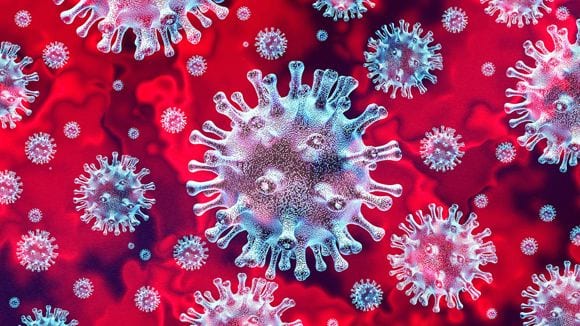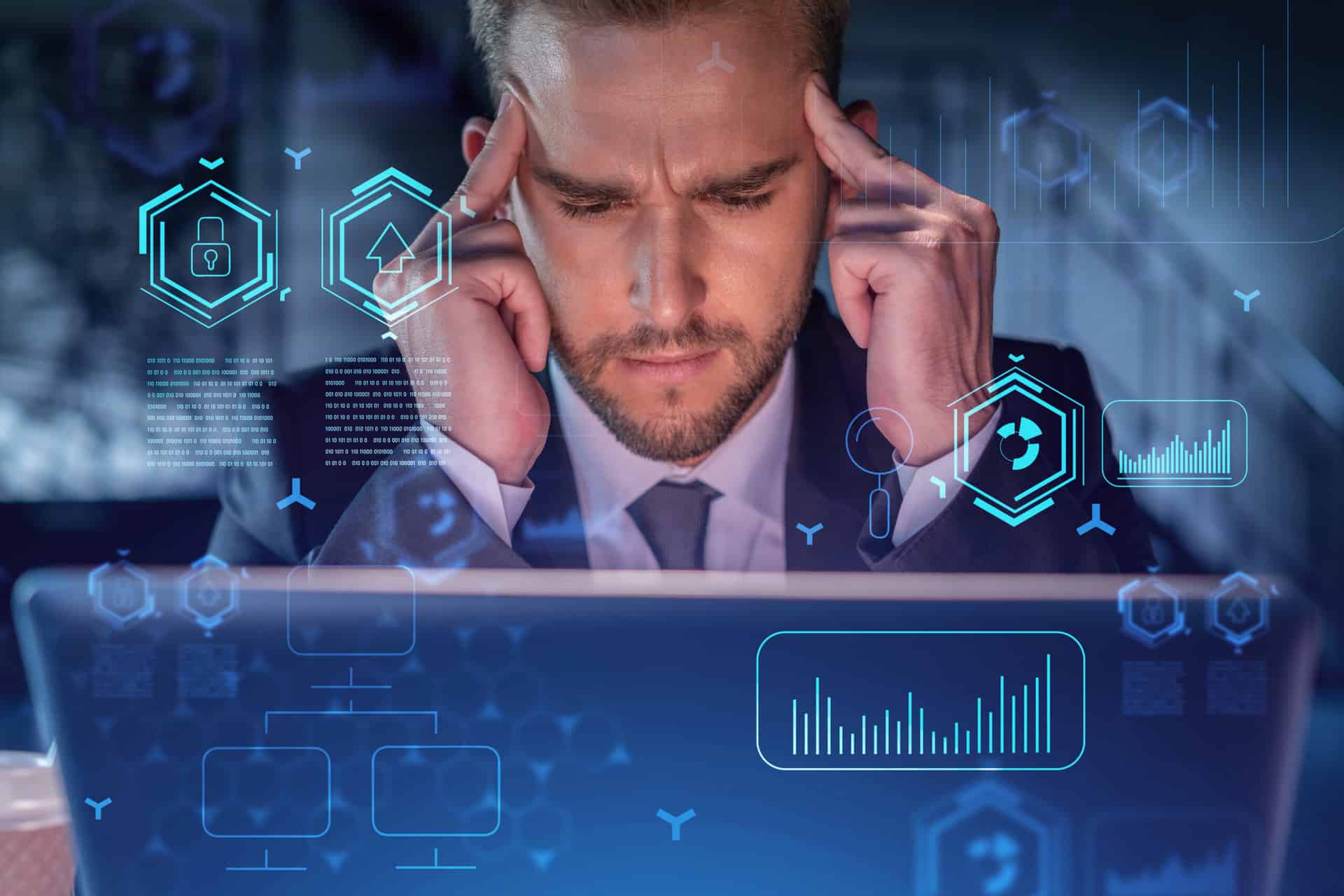There’s no doubt about it, the public is experiencing an unprecedented amount of fear, uncertainty and doubt as a result of the Coronavirus (COVID-19) Pandemic. And the behavior we’re seeing in retail stores and other walks of life is surreal – it recalls the backstory of many of the Zombie and virus outbreak TV series and movies we’re all familiar with.
Well, cooler heads must prevail in times of crisis, and MSPs and their customers must see their way through this temporary new reality with as little pain as possible. This means changing the way we all do business today.
I’ve been working with a handful of my MSP consulting clients over the last week or so to help them ensure a high level of business continuity for themselves and their customers, and I thought I’d share ten of the strategies and tactics we’ve come up with to help everyone weather the storm.
Tip 1: Transition to Work from Home
It’s vitally important that you take immediate measures to help curb the spread of the Coronavirus, and one of the most important ways to do so is to adopt your “work from home” strategy. Get your office staff what they need in terms of secure access to critical platforms and systems from home and to customers’ networks and additional hardware such as VoIP handsets, additional monitors and webcams as needed to meet their work from home needs.
Tip 2: Communicate Your COVID-19 Work Strategy to Customers and Staff
Proactive communication with your customers is critical in letting them know what the interim changes you will be making in light of this crisis. If your customers still have an office presence for some or all their staff, consider cancelling all scheduled onsite support visits for the time being, save for Priority One issues (company down situations). In addition, communicate your revised onsite service delivery policy to reflect things like maintaining social distancing protocols, not coming into physical contact with end users, and wiping down all equipment handled during any required visits with disinfectant. Also communicate any interim changes to your established SLAs due to the increased influx of remote worker setup tickets you’re receiving from your customers.
Tip 3: Encourage and Help Customers Transition to Remote Work
You’re already getting requests from your customers to help them and their staff work from home. Consider setting up “bundles” of services that include everything they’ll need in order to achieve this outcome – securely. You may need to identify customers that haven’t yet moved to a highly secure remote work environment, so design several different bundles that you can deploy to handle common scenarios, including packaging new laptops, VoIP phones, monitors, endpoint security and VPN licenses and even upgraded firewalls or routers – whatever it will take to make remote workers as secure, efficient and effective as possible.
Tip 4: Assign a Specific Service Board or Queue to Remote Work Setup
Requests
In order to maintain order in your growing ticket count, you may consider dedicating a specific service board or queue and staff to handle these types of tickets with a high level of proficiency, allowing the balance of your technicians to address all of your other “ordinary” day-to-day tickets. Next, you’ll need to determine whether these remote work requests receive a higher or lower priority in your queues – this may ultimately be your toughest decision. Whatever you decide, make certain to communicate that expectation to your customers – see Tip #2 above.
Tip 5: Leverage Videoconferencing/Desktop sharing and Collaboration Apps
with Your Team
To maintain as close a relationship with your team; and your team members with each other as possible, leverage your favorite videoconferencing and collaboration apps. Studies show that using video increases attentiveness and reduces miscommunication and misunderstandings over audio-only conference calls. And the ability for today’s “all-in-one” collaboration apps to simultaneously transmit video, allow screensharing and support instant messaging keeps everyone feeling more connected and productive.
Tip 6: Host Morning, Mid-Day and Afternoon Video Huddles with Your Team
Maybe you already conduct daily huddles when you’re in the office; and if so, this should be an easy practice for you to continue via videoconferencing. If you aren’t in the habit of doing these, now is a great opportunity to start – and if you don’t conduct three huddles a day, I strongly encourage you to begin. What should you cover? KPIs, successes, struggles, scheduling, dispatch and more. Don’t forget to keep the sessions positive – this is more important now than ever – and escalate all customer service issues to leadership quickly, as its more important now than ever to maintain the highest levels of customer satisfaction.
Tip 7: Continue to Maintain Staff Work Hours, Hygiene and Attire
Now isn’t the time to allow staff to become lax in their attitude towards work and their responsibility to maintain their role and responsibility to servicing your customers. Staying up late and sleeping in and working in pajamas won’t cut it. Ensure that everyone adheres to your established company policies just as if you were in the office. If you adopt Tip #5 above, this may not be an issue for you.
Tip 8: Set Performance Milestones and Reward Your Staff
Transitioning to working from home is potentially the most drastic change you may initiate for your entire staff. Maybe some are used to it on a part-time, full-time or as-needed basis, but you may have others that have never done it before – or at least not like this. I encourage you to set some performance milestones that may be as simple as maintaining or increasing performance, customer satisfaction and other goals, and go the extra mile with rewards that they can actually benefit from during the Coronavirus epidemic – like gift certificates from any of the many food delivery services, online streaming services and more. Get creative and you’ll be surprised at the outcome.
Tip 9: Increase Dispatch Oversight
This is a great opportunity to maintain and/or improve your service dispatch performance by introducing a heightened presence in managing your service boards, queues and individual technicians’ workloads. Remember – you’ve got to overcome human nature in your remote team – the temptation to take the foot off the gas and slow down just a bit when they’re working from home, or the potential to get distracted by things they normally wouldn’t when in the office; or onsite at a customer’s location. One way to do so is to increase your service dispatch presence and oversight and communication and collaboration activities throughout the day with your technical staff.
Tip 10: Communicate More Frequently with Your Customers
Your customers need you now more than ever. This is a great opportunity for you to reinforce your value to them and show you care by proactively increasing your calls to check in with them. Don’t overlook this important activity and make it a point to call each one of your customers at least monthly just to see how they’re doing. For your “A” clients, consider reaching out to them twice a month. These need to be phone calls, not emails or text messages, and leave voicemails as needed to make sure they know you’ve reached out to them.